Connect Your Garmin to Strava
With a Garmin smartwatch, you’re eager to dive into sports and extract maximum data. One of the most popular tools for this is the Strava app. This application lets you track, plan, save, and compare sports performance. In this blog, we’ll guide you through linking your Garmin sports watch to the Strava app. Once connected, you’re ready to hit the ground running!
How Do I Link My Garmin to Strava?
Linking your Garmin sports watch to the Strava app is straightforward. You can connect Garmin to Strava in a few simple steps. Below, we detail the process. Further down, we’ll share exciting info on what you can do once your Garmin is linked to Strava.
First, download the Strava app on your smartphone and create an account. You can easily find the Strava app in the App Store or on Google Play. To share data with Strava, link your Garmin Connect App to it.
- To link Garmin to Strava, follow this step-by-step guide:
- Open the Garmin Connect app on your phone
- Open the menu and go to ‘Settings’
- Select ‘Connected Devices’
- Select ‘Strava’ and tap ‘Agree’
- Authorise the Strava app
You’ve now linked your Garmin to Strava. No further action is needed on your smartwatch if it’s already connected to the Garmin Connect App. Essentially, you’re linking the app on your phone to Strava. This connection forwards all data sent to the Connect App to Strava as well.

What Can You Do with Strava?
Strava is essentially a mobile app for tracking your sports performance. It uses GPS and biometric data, letting you view and save your achievements.
The Strava app on Garmin can track various sports metrics like distance cycled or run, time, average and top speeds, heart rate data, and more. This depends on your Garmin model. Plus, it’s highly motivating with overall scores and a comparison system.
You can compare your data with others. Easily see what your friends have achieved and how you stack up in Strava. You can also share routes, seamlessly integrated with Google Maps.
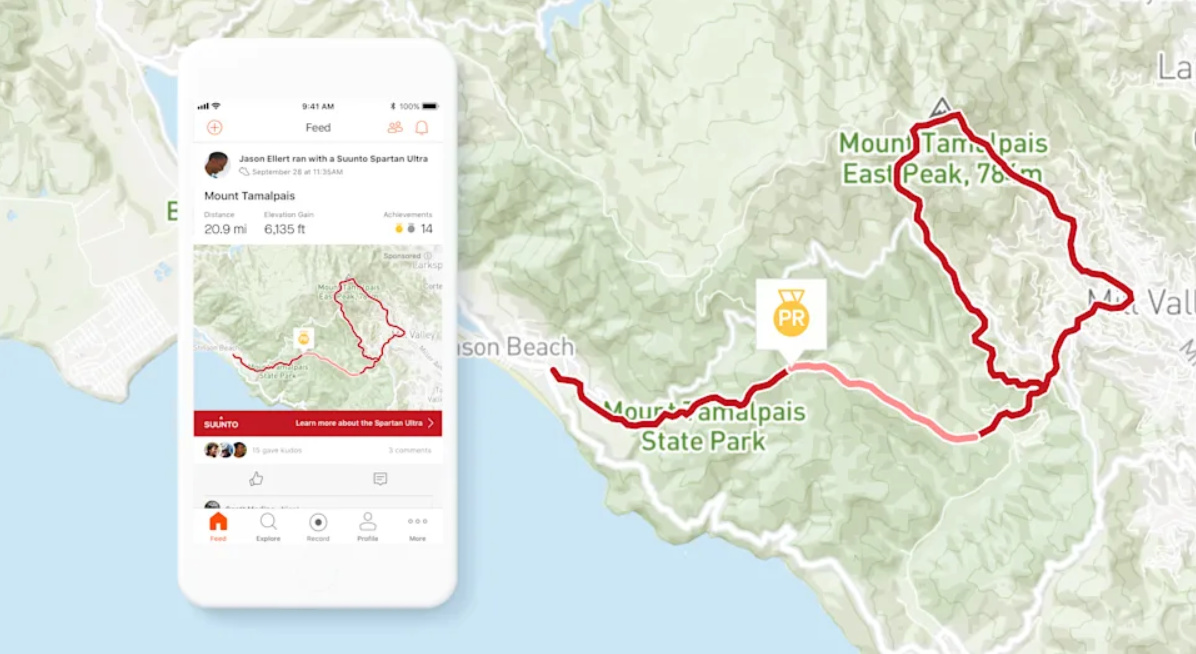
Is Strava on My Garmin Free?
The Strava app is free to download and use. You can opt for a premium subscription costing £50.00 per year, though it’s not required—you can still access many features without it.
A Strava premium subscription targets avid athletes who want to push their limits. It offers competitions, live location sharing, and the key benefit: a training dashboard.
This Strava premium training dashboard provides a clear overview of your workouts. It lets you easily track performance over time. You can also import data, like power metrics from bike pedals.
How Can I Export Strava Data?
Once your Garmin is linked to Strava, you’ll get plenty of exciting data from the app. You might wonder if you can export it. Fortunately, it’s easy, and no premium subscription is needed.
In the Strava menu, you can export your data as a .gpx file. This file includes GPS coordinates, time, and details like heart rate, rhythm, and temperature. To export, go to the menu and click ‘Export GPX’.
My Garmin Won’t Connect to Strava
If your Garmin isn’t connecting to Strava, there could be several reasons. First, check if your Garmin watch is still linked to the Garmin Connect App, as Strava pulls data from there.
It might also be that your account has been disconnected. In August 2022, Strava updated and disconnected all accounts. You can relink your account to Garmin using the steps above and resume as usual.
If your Garmin still won’t connect to Strava, it’s wise to try again. Something might have gone wrong during the initial linking. If it still fails, check the Strava help & support page.

Maximise Your Garmin Sports Experience
To sport effectively with your Garmin watch, you need a quality sport strap. A premium sport strap from Strap-it lets you exercise worry-free without irritation. We offer sport straps for various Garmin models. Explore all Garmin straps.
Best Sports Watch for Cycling or Running
Strava focuses heavily on cycling and running, making a Garmin sports watch ideal. However, you can also link other smartwatches to Strava.
Conclusion
Linking your Garmin watch to Strava is simple. Once connected, you can start sporting. The app tracks all your data, which you can review, save, or share with friends. Our step-by-step guide makes connecting your Garmin to Strava easy.
Frequently Asked Questions
Why won’t my Garmin connect to Strava?
There could be several reasons. Check if your Garmin is still linked to the Garmin Connect App. Also, ensure Strava is connected to the Garmin Connect App.
Why isn’t my Garmin syncing?
First, try restarting everything—most issues resolve this way. Then, check if your Garmin is still linked to Strava or the Connect App.
Can Strava navigate?
Strava offers navigation via Google Maps, but you need a Strava premium subscription for this.


Leave a comment
This site is protected by hCaptcha and the hCaptcha Privacy Policy and Terms of Service apply.