Before attaching new Apple Watch straps, you need to remove the old one. Follow these steps to do so.

1. Flip the Apple Watch Over
Hold your Apple Watch with the screen facing down. Place something soft, like a cloth, on the surface to prevent scratches if you rest the screen on a table.
2. Press the Release Button
Located just above the strap ends, you’ll find a centred button. Press it to release the strap from the Apple Watch.
3. Slide the Strap Out

While holding the button, gently slide the strap to one side. Feel which direction it moves naturally.
4. Don’t Force It
When the button is pressed, the strap should slide out easily. If you need to force it, you may not be pressing the button correctly.
5. Attach the New Strap
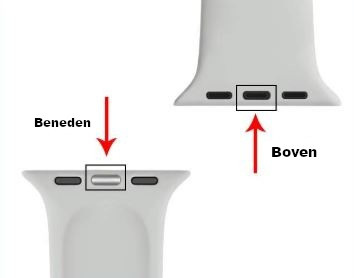
With the old strap removed, attach the new one by sliding it into the slot. Ensure you place the correct strap at the top and bottom:
- Check the back of the straps for three metal parts. The strap with three black parts is the top strap.
- The strap with a single silver metal part in the centre goes at the bottom.
Wearing Your Apple Watch Upside Down
Did you know you can wear your Apple Watch upside down? Attach the straps to the opposite sides described above to position the Digital Crown (the round button) on the other side of your wrist.
First time flipping your Apple Watch? Adjust the settings in the Watch app on your iPhone:
- My Watch
- General
- Wrist Orientation
- Digital Crown
Set the wrist orientation for the opposite wrist and choose the Digital Crown’s position.
6. Choose a Compatible Strap
Need help selecting the right strap for your Apple Watch? Refer to our previous post on choosing compatible Apple Watch straps.
Where to Buy Apple Watch Straps?
You can find all types of Apple Watch straps at Smartwatch-straps.co.uk, including sporty, metal, elegant, leather, and fabric options.
Have questions about new or existing Apple Watch straps? Contact our customer service team!




Leave a comment
All comments are moderated before being published.
This site is protected by hCaptcha and the hCaptcha Privacy Policy and Terms of Service apply.