You can charge a Samsung Galaxy Watch using the original charger (via an adapter or USB port), with a Qi wireless charger, or through a Samsung phone with PowerShare.
Not all wireless chargers are suitable for a Samsung Galaxy Watch. While the Galaxy Watch uses Qi charging technology, it doesn’t work with every universal Qi charger. The coil alignment in a watch differs from that in a phone that supports Qi charging.
How can you charge a Galaxy Watch?
Since a Galaxy Watch does not have a physical charging port for a cable, you are reliant on wireless charging. There are several ways to charge a Samsung Galaxy Watch:
- Using the original charger with a smartwatch adapter.
- Using the original charger in a powered USB port.
- With a universal Qi charger from a third party.
- Via PowerShare with a Samsung phone (from Galaxy S10 onwards).
Using the original charger
Ideally, you’ll have the original Samsung Galaxy Watch charger. This ensures compatibility and avoids the risk of using chargers that don’t perform as promised.
Via an adapter

If you want to charge the Galaxy Watch with the original charger, you can use a smartwatch adapter. Galaxy Watches support “fast charging,” which requires an adapter of at least 5 watts.
Without an adapter (cable only)
If you only have the Galaxy Watch charger and no adapter nearby, you can still charge it by connecting the USB cable to various devices, such as:
- Television
- Laptop
- Computer
- Games console
Not all USB ports provide power. Most supply a maximum of 5V (0.5A), which is enough for charging. If the chosen USB port doesn’t work, try another one as it may not be powered.
Can you use any adapter for the Galaxy Watch?
Not every adapter is suitable. A Samsung adapter or a smartwatch-specific adapter is the best choice. The Galaxy Watch is well-protected against incorrect power supply and won’t charge if the adapter and cable don’t deliver the correct power.
Charging a Galaxy Watch with a phone

If you own a Samsung phone with “Wireless PowerShare,” you can charge your Galaxy Watch directly from your smartphone.
How to activate Wireless PowerShare:
- Swipe down from the top of the screen to open the quick settings panel.
- Select Wireless PowerShare and turn it on.
- Place the Galaxy Watch on the back of your Samsung smartphone.
- The watch will start charging immediately.
Your phone needs at least 30% battery to use Wireless PowerShare. This feature also works for charging other devices such as another phone or wireless earbuds.
Charging without a charger
All Samsung Galaxy Watch models can be charged wirelessly using Wireless PowerShare on compatible Samsung smartphones (S10, S20, S21, Note 10, Note 20 series).
Qi wireless chargers don’t always work...
The Galaxy Watch has a small charging coil, so many standard Qi chargers designed for smartphones won’t work. Although it uses Qi technology, it only works reliably with compatible chargers. The Galaxy Watch 5 (Pro) also isn’t compatible with every Qi charger and should be charged with an official or compatible charging cable, with or without an adapter.
If your wireless charger doesn’t seem to work, try adjusting the watch’s position until charging begins. If necessary, remove the watch strap for better alignment.
Are all Galaxy Watch chargers the same?
Yes, most Galaxy Watch models use the same charging technology. The Galaxy Watch 4, Watch 3, Watch Active, and Watch Active 2 all use the same charger. The first-generation Galaxy Watch (42mm and 46mm) uses a slightly different charger.
Galaxy Watch not charging (3 fixes)
As with any small computer, the watch can occasionally freeze, which may prevent charging. If your Galaxy Watch (1, 3, 4, Active, or Active 2) won’t charge, try the following:
- Force restart: Hold the power button for 8 seconds to restart.
- Charge and reboot: Place the watch on the charger and hold the power button for 8 seconds.
- Let the battery drain and restart: If the watch is completely frozen, let it run out of power (this can take up to 2 days). Once empty, place it on the charger and hold the power button for at least 8 seconds.
Frequently Asked Questions
Can I charge my Samsung Watch with any Qi charger?
No. You’ll need a Samsung Galaxy Watch charger or use Wireless PowerShare on a Samsung phone.
Can the Galaxy Watch 4 be charged with the Galaxy Watch 3 charger?
Yes, both use identical chargers.
How do I know if the Galaxy Watch is charging?
When placed on the charger, a small lightning bolt icon should appear. If it doesn’t, press a button to wake the screen and check the charging status.
Does the Galaxy Watch 4 come with a charger?
Yes, it includes its own charger, but no adapter is provided in the box.

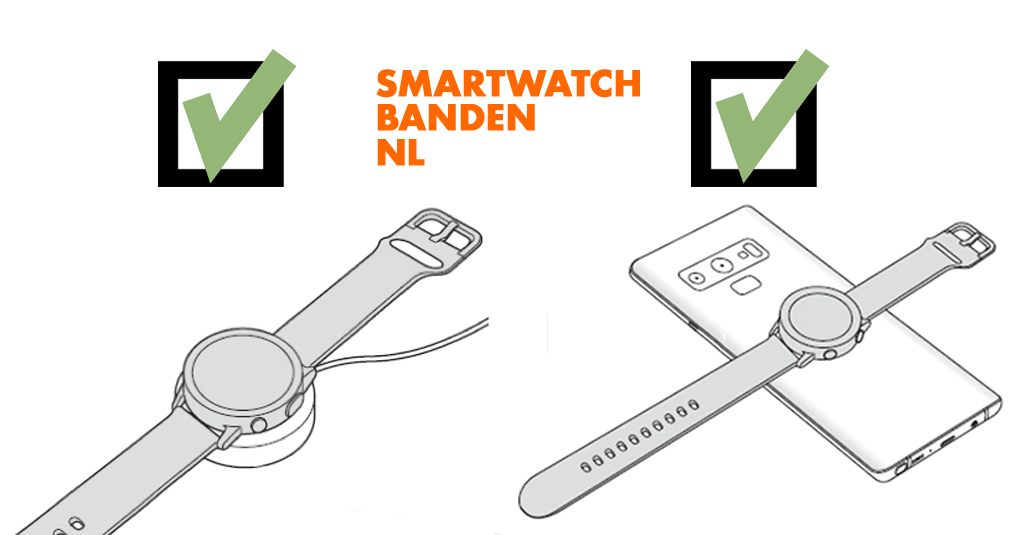


Leave a comment
All comments are moderated before being published.
This site is protected by hCaptcha and the hCaptcha Privacy Policy and Terms of Service apply.