You can charge your Apple Watch overnight. A charge of 80% is more than enough for a full day’s use. Is it really necessary to charge it at night? Probably not, but it’s safe and responsible.
Charging Speed of an Apple Watch
Keep in mind that an Apple Watch uses fast charging (Fast Charging) between 0 and 80%. Beyond 80%, it charges more slowly to prevent battery damage. In principle, every recent Apple Watch generation reaches 80% within an hour. So, again, is it really necessary to charge an Apple Watch overnight?
An Apple Watch Stops Charging Itself
If you choose to charge your Apple Watch overnight, you’ll be set for the next day and can use your smartwatch throughout. The Watch automatically stops charging when the battery is full. It only resumes charging if the battery level drops significantly.
Does Overnight Charging Damage the Battery?
You can’t damage an Apple Watch battery by charging it longer than needed. The Watch stops automatically when full, preventing any damage.
Many Apple Watch users report that even after 4 years of nightly charging, the battery remains in excellent condition.
Use of Lithium-Ion Batteries
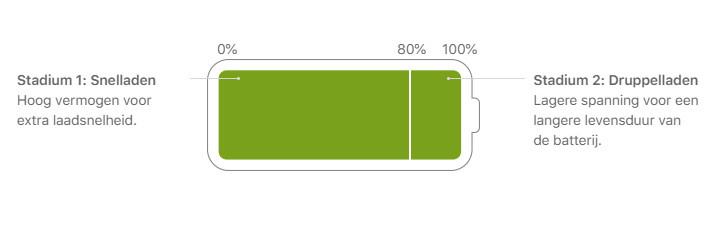
Today, we’re accustomed to Lithium-ion batteries. This technology means it doesn’t matter if you let the battery drain completely or charge it to a certain level. Apple explains in their description that these batteries last longer, are more powerful, and weigh less.
Thanks to Lithium-ion technology, it’s safe to charge an Apple Watch overnight. With older charging and battery tech, this wouldn’t have been advisable.
Does an Apple Watch Overheat If Left on the Charger Too Long?
You can’t leave an Apple Watch on the charger too long. There’s no limit to charging time. Both the Apple Watch 8 and earlier models have built-in protection against overheating.
An Apple Watch won’t overheat from charging unless it’s faulty, in which case a visit to an Apple Store is recommended.
Can You Turn Off an Apple Watch While Charging?
It’s not possible to fully power off an Apple Watch while it’s charging. The communication between the charger and Watch ensures safe power transfer via a magnetic field.
Optimised Charging
An Apple Watch comes with "Optimised Charging" enabled by default. This pauses charging when the battery reaches 75%-80%, reducing battery ageing.
Optimised Charging is a smart feature that learns your charging habits. Find a detailed explanation here.
Things Apple Doesn’t Account For
Apple has created an incredibly safe product, 100% secure for overnight charging. However, it doesn’t consider secondary factors. Key points to watch during overnight charging:
- Lightning strike (a strike on the power grid could affect the Apple Watch).
- Non-original adapter: Apple can’t guarantee battery longevity with third-party adapters.
- Worst-case scenario: A poorly designed adapter could explode—no one wants that at night!
Conclusion: Is It Okay to Charge Your Apple Watch Overnight?
It’s perfectly fine to charge an Apple Watch overnight without impacting battery life. Enabling Optimised Charging offers even better protection for your Apple Watch battery.
Check out our previous post: "3 Ways to Charge an Apple Watch"
Frequently Asked Questions
Can you leave an Apple Watch on the charger?
It’s fine to leave an Apple Watch on the charger as long as you like. It has built-in safeguards to protect it.
Should I charge my Apple Watch at 40%?
It doesn’t matter when you charge your Apple Watch. There’s no difference between charging at 20% or 90%.
Why isn’t my Apple Watch charging?
Charging depends on various factors. Using an original Apple Watch charger? Try turning the Watch on or off; this often resolves the issue. You can identify the model by checking the "About" or "Device Information" section in the watch settings, or by viewing the model details in the Watch app on your phone.




Leave a comment
All comments are moderated before being published.
This site is protected by hCaptcha and the hCaptcha Privacy Policy and Terms of Service apply.